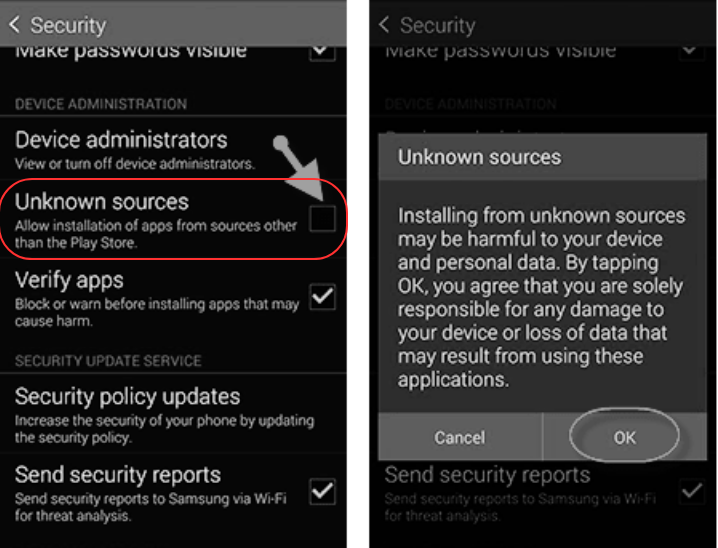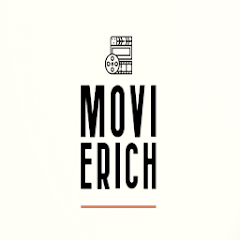Additional Information
| App name |
Swing VPN
|
| Required Android |
5.0 and up |
| APK Size |
32.5 MB |
| Version |
v1.0 |
| Ratings |
4.1+ |
| Updated on |
7 November 2023 |
| Category |
Tools |
| Get it on |
Play Store |
Comprehensive Overview
Hello friends are you looking for a good VPN for your Android phone then the search is over I have brought you a very amazing and interesting VPN called Swing VPN. This is a very popular and unlimited VPN that you can use for free. On this VPN you get IP addresses from more than 25 countries and more than 2000 servers. Here you can use unlimited VPN for free. By using this VPN you can visit any blocked website and platform most people are using this VPN for gaming even if you are a gamer this VPN can be very useful.
If you are looking for unlimited VPN then you can try Swing VPN because it gives you unlimited data now you can use it as much as you want but normally VPN gives you limited data and Its size is very less than 1 GB or 2 GB then you have to take their premium subscription but here you get 25 regions or 1000 Plus server which is free. can use
If you want to download this VPN then its APK file link is available on our website and if you want to download it from the Play Store then it is also available on the official Play Store If you want to know more about it, then you can read its features and other details given below.
In this post, we are going to share detailed information about the features of this useful app.
You may like similar Hook VPN
Swing VPN APK Features
#1 – One-Click Connect:
The best feature of this VPN is that it is fast and simple, you can connect to the VPN in just one click and use it at a fast speed.
#2 – Speed Test:
In the same VPN, you also get a speed testing tool, you can connect to the VPN and check its speed here. You can also do a speed test here even when connected to the network. This option is a built-in feature that can also be used by as a Tool.
#3 – Private Browser:
If you want to do private browsing or you want to do some secret search in which you want your history not to be saved then you can use this browser because it gives you private IP for private browsing.
#4 – Check my IP:
Within this VPN you also get another tool if you want to check your IP or if you want to see if your IP has changed after connecting to the VPN, you can google it. No need to go and search, this tool has a built-in option from where you can know about your IP, now you can also check your IP without connecting to VPN and VPN. You can also check your IP by connecting.
#5 – Screen Mirroring:
In this VPN you get another interesting feature you can connect to this VPN and share your screen on your LCD on your laptop and different devices.
#6 – Exclude Apps:
The most interesting feature of this VPN is that you can also disable apps from here, which means that if you use a normal VPN, your complete phone has to use a VPN. Now when you open any application, it doesn’t open from your real IP, but this application gives you the option to exclude any application, that means if you exclude an application or a platform, It will open from your regular IP, and you can only open your favorite app from VPN here and exclude all the others.
#7 – VPN Hotspot:
An interesting and amazing feature of this VPN is that you can connect to this VPN on your phone and share it on your laptop computer and back. All you have to do is turn on your hotspot and connect to it from your computer or laptop. This will allow you to connect to any server from your phone and use it as a hotspot on your laptop. But will be able to use it on the computer as well.
How to Install Swing VPN APK on Your Phone?
If you are interested in installing Swing VPN APK, then you should follow the manual installation process. Here are the exact steps to do the same and all so check the screenshot for more details.
- The first step is to download the APK file Click on the download button above.
- After downloading, tap on the APK file and then Click “Install” to start the installation.
- If this is the first time you have installed an APK then your Android phone takes some permission to install this APK file Enable unknown sources to install this APK.
- Please make sure to enable the “Unknown Source” option in your Android settings. It is required when installing an app from other sources except the Play Store.
- The process of installation will take a few seconds to complete depending on the App size.
- After completion, you are ready to Run. Tap on “Open” and enjoy.
- For more, you can check the screenshot for details with the steps.